The fact the screen dims and the battery icon comes on indicates that the laptop is actually working on battery at that time (screen dims to save battery). Seeing as you have ruled out the adapter and the wall socket you are using isn't actually broken the problem is most likely with the laptop itself.
Based on the fact that the dimming of the screen etc will also happen when the operating system isn't loaded (as it is governed by the laptop bios) it's most likely not a software issue. Therefore the most likely cause is a hardware malfunction.
This means you are somewhat out of luck as you are out of warranty. Unless you want to argue the "fit for purpose" route and get it fixed that way you will have to either pay to get it fixed or fix it yourself.
The most likely cause of the problem is with the little print inside the laptop which handles the charging of the battery (which is most cases is the print the power socket of the laptop is actually connected too). Seeing as the problem is intermittent and resolves itself with a bit of wiggling the board is either not properly connected any more or has suffered some stress and is fractured.
If you feel confident you can open up a laptop pretty easily (just have a whole lot of screws) and you can take the little print out and see if it has suffered any obvious damage and if it hasn't remove all dust and place it back firmly and see if that resolved the problem. If it doesn't your best bet I think is to replace the offending print. Each print has a part number and with the power of the internet you can try and track down a replacement print.
(Edited by Chambler 02/03/2008 18:30)
Based on the fact that the dimming of the screen etc will also happen when the operating system isn't loaded (as it is governed by the laptop bios) it's most likely not a software issue. Therefore the most likely cause is a hardware malfunction.
This means you are somewhat out of luck as you are out of warranty. Unless you want to argue the "fit for purpose" route and get it fixed that way you will have to either pay to get it fixed or fix it yourself.
The most likely cause of the problem is with the little print inside the laptop which handles the charging of the battery (which is most cases is the print the power socket of the laptop is actually connected too). Seeing as the problem is intermittent and resolves itself with a bit of wiggling the board is either not properly connected any more or has suffered some stress and is fractured.
If you feel confident you can open up a laptop pretty easily (just have a whole lot of screws) and you can take the little print out and see if it has suffered any obvious damage and if it hasn't remove all dust and place it back firmly and see if that resolved the problem. If it doesn't your best bet I think is to replace the offending print. Each print has a part number and with the power of the internet you can try and track down a replacement print.
(Edited by Chambler 02/03/2008 18:30)
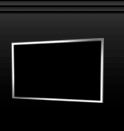

 Post a Reply
Post a Reply Back to the Forum
Back to the Forum






 )
)