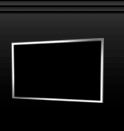- 2 - Colours
The main colours options can be reached using either the Tools->Colours menu, the ALT+K shortcut, or the colours button ( ) in the toolbar at the top. This will bring up this box:
I personally find that the default colour scheme works fine, and i have found no reason to change it, but others may be allergic to green or something and want to change it to something else. The process is very simple, merely select the thing the colour of which you want to change, then choose a different colour.
) in the toolbar at the top. This will bring up this box:
I personally find that the default colour scheme works fine, and i have found no reason to change it, but others may be allergic to green or something and want to change it to something else. The process is very simple, merely select the thing the colour of which you want to change, then choose a different colour.