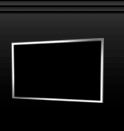-
3 - Registering Your Nick
Registering your nick has several purposes, perhaps the most useful of which is the way you can protect your nick, i.e. stop someone else from maliciously "stealing" your nickname.- 1 - Registering Your Nick
The bot on the underground.org.uk IRC server that deals with nick commands is called "NickServ".
First you need to choose a password, then to register your nick, type
/msg nickserv register password
making sure your current nick is the one you want to register. - 2 - Identifying
Once you have registered a nickname, every time you use it you should identify yourself to nickserv. All you need to do to do this is
/msg nickserv identify passwordThis process can also be made much easier by use of an "alias" (for more information on aliases see Writing Aliases). - 3 - Protecting Your Nick
This step is necessary only if you want to use the nick protection aspect of nick regestration. To turn protection on, type
/msg nickserv set kill onWith this option turned on, anyone who logs onto the server with the nick you registered in Step 1 will be killed (chucked off the server) UNLESS they identify with the correct password within 60 seconds. If you want to turn this time limit down to 20 seconds, use
/msg nickserv set kill quickbut be warned... it is mighty annoying (and embarrassing) if you forget to identify and are killed right after you join the chat. If for any reason you want to turn off kill protection at any time, type
/msg nickserv set kill off - 4 - Changing Your Password
If for any reason you need to change your password (e.g. someone else finds out by accident what it is) the command you need to use is:
/msg nickserv set password newpassword - 5 - Other Advantages of Registering Nicks
- Killing A Ghost
Many of the people who use the channel find this command very useful. If for any reason you lose your internet connection while in the chatroom, the server won't know that you have left, and so if you come back right away, your "ghost" will still be there, and you will log on with your "alternative" nickname. To rememdy this situation, type
/msg nickserv ghost registerednick passwordwhere 'registerednick' is the nickname of your ghost (if that nickname isn't registered, theres nothing you can do about it im afraid, except smile sweetly at an IRCop if theres one there at the time.)- Sending Memos
If for any reason you want to send a memo to someone else who uses the IRC channel, you can use a bot called "MemoServ". For this service to function, both the sender and the receiver of the memo must have registered nicks. To send a message type
/msg memoserv send nick messageIf at any time you receive a memo, instructions will appear on screen on how to read it. - Killing A Ghost
- 6 - Further Help
- Help with Nick Registration Queries
/msg nickserv helpthen follow on screen instructions for help on a specific topic.- Help with Memos
/msg memoserv helpthen follow on screen instructions for help on a specific topic. - Help with Nick Registration Queries
- 1 - Registering Your Nick